How to get good results with direct captures
Sometimes it's easier to say what not to do. See our tips below.
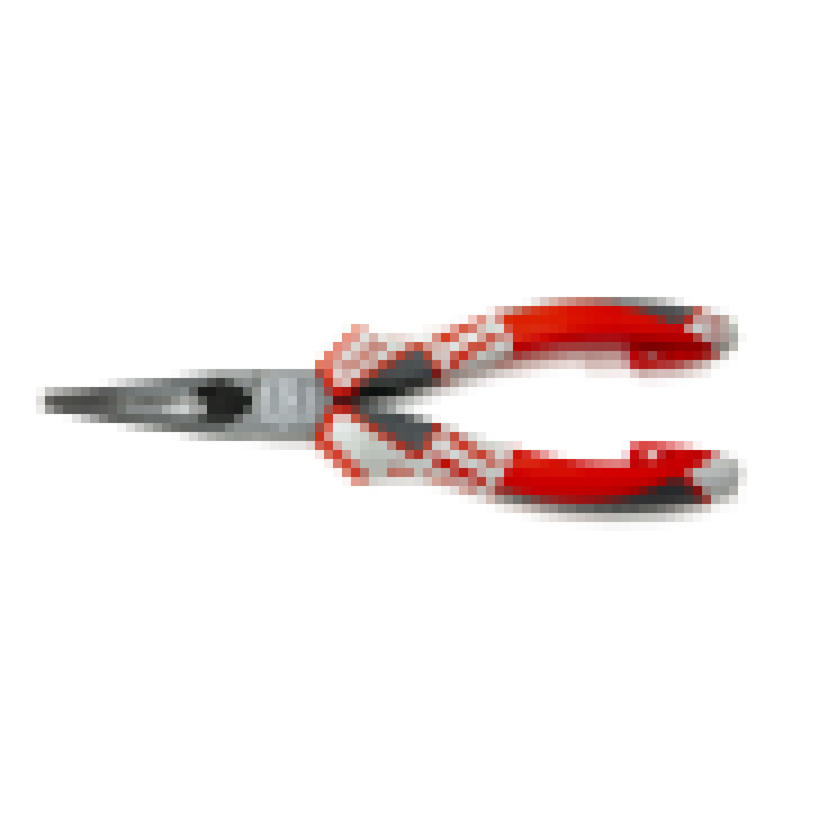
Don't use low-res images
- Smartphone cameras work great
- Make sure to use the high res image
- The file size should be over 1MB
- Take the photos on your smart phone.
- Upload it to website with a computer

Don't overpack your tools
- If your tools are too close together, the image processing may fail
- The foam will also prematurely fail if there isn't enough space
- Keep at least 1/2" of spacing between tools
- The width of a finger is a good rule of thumb. Pun intended.

Don't capture sockets or tall objects
- Short or flat tools work best.
- As tools are further away from the center or taller, parallax error becomes more apparent
- In the image of sockets, you probably want the red outline as your cutout. The image processing will capture everything in the photo
- We have something in the works to fix this. Sign up for our newsletter at the bottom of this page to be notified when it happens
- For very tall objects require good fits, we recommend either generating the CAD or doing a papertrace on it
- To manage sockets, we recommend Hansen socket trays when possible.
- Reach out to us if you have any questions about this

Check and double check your tool outlines
- Any oversights in the tool verification phase will transfer to the foam itself
- Look at the blue channellocks in the finished foam product
- We intentially made an error during tool outline verification and it transferred over when laser cutting

Take photos at least 3 feet away from drawer
- This improves the contour accuracy and reduces parallax error
- If needed, remove the drawer, and place on floor
- Make sure to hold the camera flat
- Zoom-in camera into the drawer to get the correct framing